Once logged in, navigate to your dashboard.
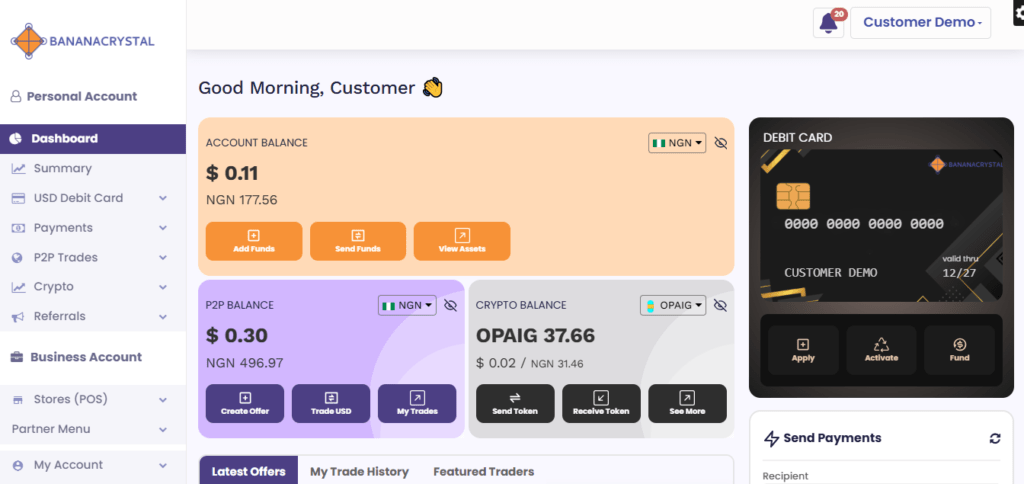
Navigate to P2P, click on it, and choose My Online Wallet.
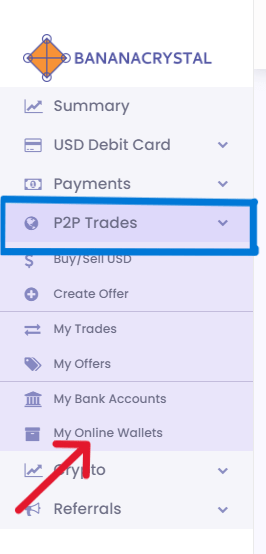
You will be directed to the My Online Wallet page; please click on Add Online Wallet.
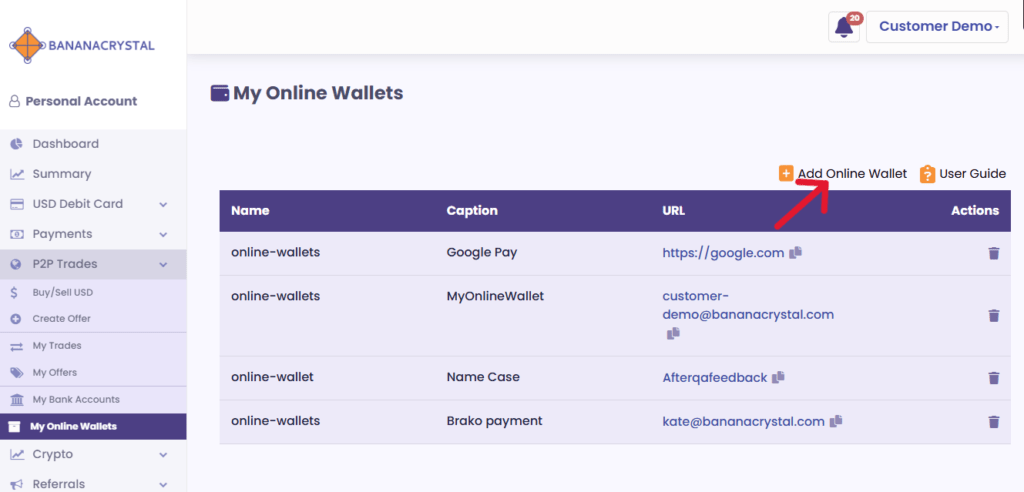
A small pop-up screen will appear for you to enter your online wallet URL, then you can add a caption.
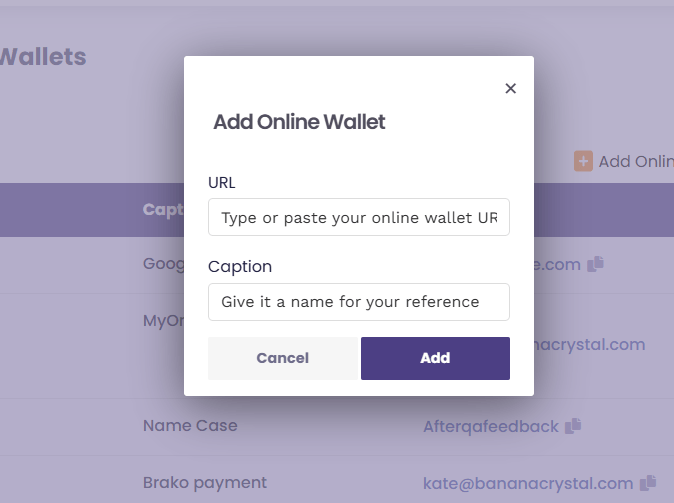
Click on Add bottom to complete the process.




